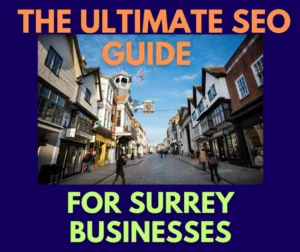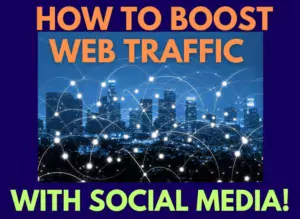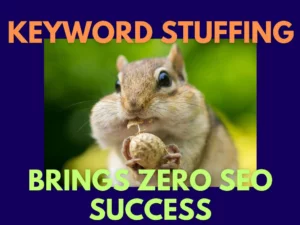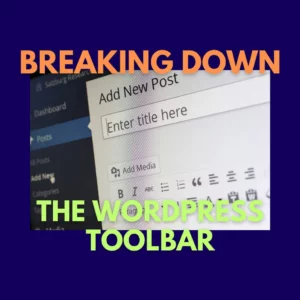Secure website matters
A secure website is an important thing to consider if you have recently designed or are planning to develop and website in the future. It is easy to forget about security when developing a website, but the importance of keeping your users and their information safe cannot be overstated.
If your site is insecure, you will be putting visitors at risk, and this can not only harm your traffic levels, but it can also make it very problematic should anyone try to take legal action against you for not taking the necessary security measures.
Online and database security is vital if you want to make sure that you can provide your customers, readers, or general site visitors with a safe and useful platform through your website. If you cannot do this, your website will suffer in Google and Bing page ranking, and you will find it hard to get on the front page.
Even if you do get on the front page, your traffic may be limited due to visitors at the site leaving quickly if they do not feel safe. Thus, if you want your website to succeed, no matter what your goals may be, you need to ensure that your website is secure.
There are a few key things to consider if you fear your website is not secure and there are also some simple things that you can do to provide a safe environment for visitors.
“Your Connection Is Not Secure” as a Visitor.
You will know if your site or any other site that you visit is not secure as Google does a good job of telling you straight away. You will usually get a “this site is not secure” message next to an information icon in the address bar. This is telling you that the site is not offering a secure connection, and you are at risk of security threats.
This usually means you are accessing the site via an HTTP link, rather than an HTTPS one. This may be due to the way you have typed in the address if the site does not offer a default HTTPS link, or it may be due to the fact that the site does not offer a secure connection at all.
If it is a site that you use frequently, you may wish to get in touch with the site administrators to see if they can change this, as if not you will be at risk of being hacked, losing valuable information or getting a virus on your computer. So, if you ever come across a website that you don’t fully trust that says it is not secure, you should stop using that site immediately.
How do I Make my Website secure i.e. HTTPS

The best way to ensure that you can provide a secure website for your site visitors is by obtaining an SSL certificate. This is a Secure Sockets Layer, which essentially acts as an encryption method that protects all of your users’ information and keeps the connection secure.
It requires no extra work on your part or on the part of your customers, and so you don’t need to worry about doing anything with it when you get it.
The cost of SSL certificates is fairly low, and so it is not a big investment on the part of the site owner. With SiteGround hosting, they actually provide it for free. However, it is essential that you have it on your website, so it displays the classic padlock icon in the search bar that tells your visitors, readers and customers that they are on a secure website.
The absence of a valid SSL certificate can thus have a drastic effect on your page ranking and decrease your traffic and potentially your revenue as a result. Our Web Design Surrey UK agency can help with SSL if required
Benefits of HTTPS / SSL Security for your Business
SSL security encrypts all of the data being transmitted through your site, be it payment data, credit card information or simply email addresses. This means it cannot end up in the wrong hands. It also ensures that your visitors are connected to the right server, and they are getting what they are asking for.
It is useful if your site involves file sharing, and it will ensure that nobody downloads any unwanted viruses alongside their content.
It can also be used to secure connections between servers and even email exchanges. It is also vital if you are using file transfer protocols (FTP) to edit the base data of your website.
SSL certification is useful for securing any cloud-based activity using your site, and it can also be used to make sure that all login credentials, if applicable, are kept secure as well.
HTTPS is an SEO search engine box tick, one of many good SEO practices. Google likes trustworthy sites and will start to show you in the rankings, based on your site’s relevance to the search terms vs the competition.
PPC campaigns will also be improved as your quality score is upgraded and cost per click is reduced. Your click rate response to the ad should increase because visitors also trust the site – most users are savvy to safe and unsafe websites.
If you are running an ecommerce website, then you will be taking payment details from your customers that are buying your products, alongside personal information such as email addresses and billing addresses as well. Thus, you are handling some very sensitive information that could end up in the wrong hands if you are not careful. You must provide trust to the end consumer.
Payment information is valuable to hackers for obvious reasons, and thus it is your duty to protect your customers from these threats. But it is not just e-commerce sites that need to keep their customers safe.
If you are running a blog collecting email addresses for your email list, it is also your duty to make sure that none of those email addresses end up in the wrong hands too.
Regardless of which type of website you have designed or plan to website design, you need to make sure that your users are not subjected to threats of any kind. Even just having an insecure platform with no data collection requires security. If you don’t have it in place site visitors could end up getting viruses indirectly through your website.
Secure Your Website with Anti-Malware CyberSecurity
You don’t just need to install SSL certification on your site to make sure that it is secure for both you and your users, there are extra steps you can take that will lock things down even further.
One of the most common ways to make sure that your site is secure is by using anti-malware software to ensure that there are no threats lurking on your site that you cannot see.
You should also make sure that any passwords that you use yourself are strong, and you should also perhaps implement the enforcing of strong passwords for your users if you plan to use a member login system.
You also need to make sure that your website, and any plugins or extra software you plan to use, is kept up to date as well. Using out of date software is a sure-fire to invite viruses and hackers onto your website by exploiting security imperfections in older versions of web software.
Secure & Check your Website Blog Comments
If you use a comment system on your website, where users can leave comments as long as they have a registered account, you may wish to manually check each one to make sure that there is no malicious content being shared in the comment section.
This may take time, but it will be worth it for the long-term security of your website. Hackers know that comment sections are vulnerable to attack, as all they need to do is make an account with your site.
You should also make sure that you keep your site backed up, just in case anything drastic goes wrong, you want to be able to fix things as fast as possible.
Other good practices involve making sure that only people you trust have access to the back end of the website, and you should only ever get or use content from trusted sources.
A key thing to make sure is that you only ever upload images that you take yourself, or that you can be sure come from a trusted source. Images are one of the most common ways that hackers can compromise websites, and so locking these down from the very beginning is one of the best security measures that you can take as a website owner.
Secure Your Website For the Future
There are many reasons that your site may not be secure. It could be down to the software that you have used to create the website, or simply that you have not kept that software up to date. The site may have unsafe content or images being displayed, that could present security threats to your site’s visitors.
Or, most commonly, you may not be using SSL encryption to ensure that your site is displayed as a secure website, keeping your visitors on a secure connection.
SSL security is a simple thing to use as a web developer, but the advanced technology that goes into the SSL encryption process makes it a powerful tool against hackers and viruses.
You can get a hold of SSL certificates for your website fairly cheap, but you can also spend a lot of money, so you are best to do your own research before you buy.
You will find plenty of hosting providers out there on the market, so you have a lot of choices. You don’t just need to be collecting sensitive data to require an SSL encryption certificate and no matter what kind of website you have you should get one.
Do everything you can to ensure that your site stays secure. This can be as simple as updating your site regularly, to making sure you only ever use trusted content. No matter how you do it, keeping your website secure is the best way to ensure the safety of your customers and site visitors and to ensure that you keep getting high traffic to your site.
CONTACT US
Email: support@creamsodamedia.com | Tel: 01276 490448