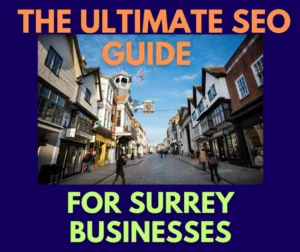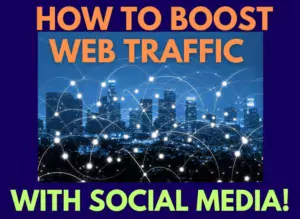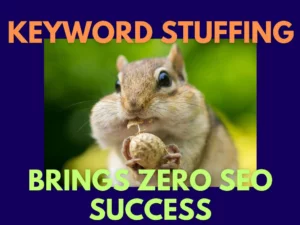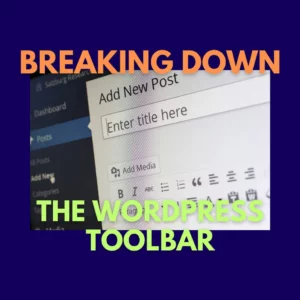The Best Check List For A New Website
How-To Steps to Begin Your Own Website
Here we provide the ultimate business New Website Checklist to start your very own website, which will be the gateway to your business.
A summarised website checklist for your new website is below
- Domain Name.
- Versatile Hosting Provider.
- A strong CMS like WordPress.
- Creative Web Design with great User Experience (UX).
- SEO credentials and overall clear web development.
- Calendar of content publication with lead generation.
- Google Analytics integration to review problems and progress.
- Site maintenance for plug-ins and CMS updates.
Without it, people would not be able to understand who you are, what you offer, or whether you are right for them.
However, developing a website correctly is not just about the technical process because there is a lot more than that to consider.
Before you even start the design of your new website, you need to begin the process of thinking of what you need.
All of this will feed into the overall finished project but getting there requires a ‘checklist’ type of approach that will help your website stand out and rank.
If you are concerned about website development practices you visit our Web Design Surrey UK agency for advice.
New Website Checklist – What Domain Name?
Once you have decided on your company’s consumer offering and competitive positioning, you can start with the first objective, your website domain name (www.yourdomainname.com).
The domain name is also known as your website address and it is this address that people will use to get to your site. While this can be absolutely anything, it is not as simple as that.
You have to ensure that it follows several steps to ensure it is fully optimised.
To begin with, you’ll need to make it fairly short, simple to spell, and memorable.
Along with this, you should also try to ensure that it has the right domain extension such as .com. If you want to rank for more traffic from your home market, then go for .co.uk.
We advise you to buy both domain extensions (.com & .co.uk) so no one copies your Intellectual Property.
Check each domain extension for similar urls world-wide, make sure you are differentiated from anyone else broadly in the same market.
You should also try to avoid difficult numbers and characters in the name, as these can be hard to remember.
Also, consider how it can be used in the future should your business expand.
You might begin selling artist pencils and choose the name Artistspencils.com, but you might then opt to sell other items that make your domain name redundant.
Finally, try to create a domain name that actually says what you do as this will make it SEO-friendly.
Add a keyword into the name, and then this is Step 1 ticked.
New Website Checklist – Where To Host Your New Site?
It’s all well and good having a website that looks great and does everything you need, but if you have unreliable website hosting then you are going to have problems.
Therefore, there are several things to think about when it comes to choosing your website hosting provider, checklist step 2.
Think about speed and whether you want a shared server or a dedicated cloud server.
The former will mean you share a server with others which could mean slower speeds while the latter will cost more but you’ll have faster speeds.
Read our other article on the pitfalls of cheap hosting.
A shared server realistically is fine unless you are a business expecting +100k visits a month, or huge inbound traffic during any moment in time.
For these short-term fluxes, some hosting platforms can be flexible for you.
We have experienced a great relationship with Siteground Hosting, who provides just that.
You’ll also need to consider support via chat or email and how easy they are to contact, while the server interface needs to be easy to use.
Finally, don’t forget about security.
If you have data lost or stolen, it’s going to take time and money to get things back up and running.
So, you should be looking at backups, and ask about regular security maintenance and what they do to keep your data safe.
We recommend SiteGround as a suitable hosting platform for your new website.
Here you will find good speeds for a website under 100k visits per month.
There is Free SSL protection (security) and their communication is 10/10. You can click this banner below to investigate and click Web Hosting.
New Website Checklist – What Is The Right Content Management System (CMS)
If you want a hands-on approach to the management of your web content, then you need the right content management system (CMS).
If you’re not technically minded then you need a simple, intuitive system but you might be governed by your budget too.
There are many to choose from such as WordPress which is the most popular CMS in the world and Cream Soda Media use’s to design customer sites.
With over 35% of global websites using WordPress, it’s a recommended option for your new website checklist, step 3.
There are others such as Wix, Square Space and Drupal and they all offer the likes of templates when it comes to managing your website.
A caveat though, is whilst Wix and even GoDaddy may seem an easy option, they lack the ability for original design to enhance the user experience.
These platforms are mainly ‘drag and drop’. Y
ou can tell by looking if a site has been made by Wix, they are very similar.
Another issue is that these CMS software platforms are not open source, you are not permitted to transfer your website off their hosting platform, if you so wish to upgrade and expand your site.
Wix will own your site, not you!
If you are unsure on how to start the design then speak with a reputable website design agency and don’t get persuaded to agree to a monthly fee for the design.
Some agencies offer >£100 per month for all the design and hosting. Don’t get locked into such a plan, budget for your site and buy it outright, stay in control. Start by selecting a good Web Designer and Web Developer.
New Website Check List – Consider The User Experience
The user experience (UX) is one that can make or break your website and its success.
Visitors to your website will expect a slick experience otherwise they will disappear to one of your competitors.

You should consider page speed and loading times while you don’t want to overload them with too much information.
People are on the move and when they need to find a product or service, they want to be able to locate it on your website with minimal fuss.
Along with this, consider the navigation.
Make your website design easy to use and your visitors will enjoy the experience.
Sites that have clear menu structures and easy-to-find information will win them over.
You’ll also want to consider using stunning graphics and fonts that are easy to read but make sure they are compressed so they don’t cause problems with the loading speed.
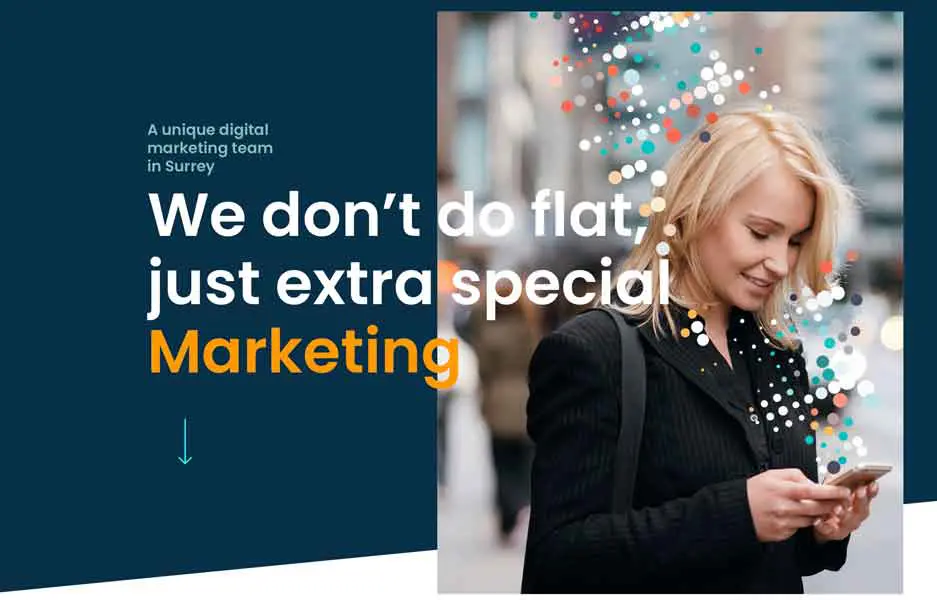
It can also help to take a look at your successful competitors as this will enable you to gain inspiration but also see what works and what doesn’t work.
Along with this, you can also carry out research to determine what your target audience wants.
Keep the branding consistent, make the ‘call to actions’ clear and you will find that your website stands a chance of converting visitors.
Don’t jump into a design and rush the development.
Think from the eyes of your end consumer, what do they wish to see? Add this to your website checklist, step 4!
New Website Checklist – Optimise Your Website For Search Engines
While your website might look great and do everything you want, if it does not satisfy the search engine criteria then people are not going to find you.
SEO Services are a set of rules that you apply to your website in order for it to rank well.
Once you do this, search engines will crawl your website and it will compete with other websites that have similar content.
This is a vital add on for your website checklist, your step 5.
To get everything right, you will need to carry out keyword research to determine what language people are searching for and what works best before implementing them into the content of your website.
Along with this, your code will need to be optimised, pages titled and Meta Description enhanced with loading speeds being fast.
What is especially important is ensuring that your website is mobile-friendly as search engines now consider this to be one of the most important factors when it comes to ranking your site.
Attempt to introduce high-quality backlinks from publishing blogs, use internal links to keep people clicking through your site and make sure that all of your content engages and resonates with your users.
SEO is not something that you do once and forget about, it is something that you have to constantly work at to ensure that you stay on the first page of search engines. Read this article for the initial steps to rank on Google.
New Website Checklist – Create Frequent Quality Content
It’s imperative that you keep your website fresh. Search engines consider this to be extremely valuable to users, so create a plan that motivates you to keep your website updated with new content.
This never leaves your website checklist and this is your SEO secret, step 6!
You will need to create content regularly and publish consistently through blog posts on your site and on external sites that can link back.
If you want to engage with users and keep them returning, then embrace social media or create an email subscriber database.
If the content is stale and not enticing, they will go somewhere else to find what they need.
To rank well and to continue to fulfill the needs of search engines, new and relevant content is going to hit the mark.
While static page content and articles can work wonders, it can also help to include testimonials on your site.
This is a simple yet effective way of posting new content that will also make your business feel more authoritative.
Always make sure that the content you produce is well-written, enjoyable, and informative.
New Website Checklist Don’t Overlook Google Analytics
Analytical tools or webmaster tools are a must and form part of the process of running and maintaining a website. Checklist, Step 7
Data is vital to ensuring your website performs in the way that you expect it to.
What’s more, it will also allow you to make better choices to ensure that your website is doing everything to keep your visitors interested.
This data will help you understand and analyse traffic as well as how your site is performing.
Tools such as Google Analytics and Google Search Console can provide a better understanding while Bing Webmaster Tools can also help.
All of this will enable you to track visitors to your site on a daily, weekly and monthly basis while it will provide you with the number of views each page receives.
What’s also important is that it provides insight into the bounce rate which is the percentage of people who visit your site, view one page and then leave.
You can identify any crawl errors that search engines find, enabling you to put them right as well as repair any broken links and identify backlinks to your site.
There are many YouTube videos on the subject, but what is also important is the ability to understand your web page download time. This can help you to optimise any large images which are usually the culprit.
New Website Checklist – All Websites Need Maintenance
Your final item for your new website checklist, step 8. Running a website is an ongoing process, therefore, a maintenance plan can help. Spend time checking the back-end Dashboard webmaster tools and traffic data as well as ensuring all software (WordPress, plug-ins) are updated.
You can run split testing to enhance performance and carry out security scans.
You should always keep an eye on your competitors too as this will ensure you are one step ahead on new keywords and clever call to action.
Log into your hosting platform every few weeks and check for any security news alerts and to make sure your server has not been moved to a new IP address!
This can be rare, but shared servers can move sites around, meaning your domain name is left pointing to the old server.
Make sure you maintain Email communication preferences on with your hosting partner to stay on top of any pending changes.
A New Website Checklist Is The Best Prep
The technical side of creating a website is not the most important thing to get your website right. You have a lot to consider initially with your market positioning and initial branding.
Then actual web design, its user experience, keywords, whilst publishing content that appeals to the layman.
Depending on who you are targeting, content should match their level.
It’s an ongoing process that takes time but everything that you do will add percentage gains.
The correct planning will enable you to follow a process whereby you do everything necessary to ensure that your business is seeing high website traffic numbers and conversions.