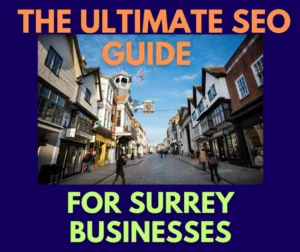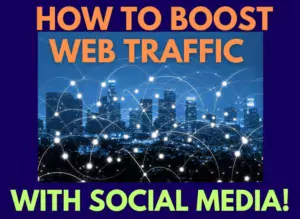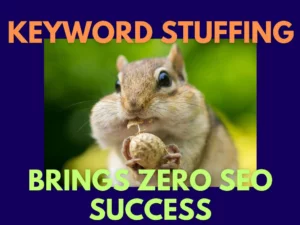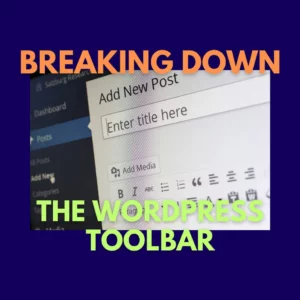What is a FAQ Page and How Do You Create One ?
An FAQ page has now become an integral part of designing a website and deciding what content to include on it. While the concept is nothing new, FAQ pages were once hard to find but now they are more prominent everywhere than ever before and that is because they are extremely important.
Basically, FAQ’s genuinely help customers who frequently send in the same questions. However other service websites know it’s a savvy way to rank for more keywords with drop down answers in extended paragraphs,
If your website is still lacking a FAQ page then you won’t be benefitting in the ways that you could be if you had one. They are there for a purpose and can help you and your customers save time and effort.
In fact, a FAQ page could also help potential buyers to make an informed decision and that could lead to more online eCommerce sales. So, you have probably heard of a FAQ page but never really looked into what they are or how to create a FAQ page. Here we are going to look at them in detail and help you to see their true value.
What Makes a FAQ Page So Important?s
Businesses will often get asked the same questions about the service or products that they offer. These questions are often common and might relate to delivery, payment or what they entail.
Answering this constant barrage of the same questions can prove frustrating because it means that teams are taken away from important tasks to continue answering the same questions. This is the reason why FAQ pages are so important.
By putting one in place, businesses will be able to save time and money but they are not just there to provide support because they are more than that.
The Benefits of an FAQ Page
An FAQ page will help to reduce the number of calls and emails you get but they also provide the perfect platform to showcase your products and brand.
Look at eCommerce websites and business websites and you will see that they all have a FAQ page. What’s more, they all spend time updating them too. This is because it enables them to continue engaging and promoting what they do and what they offer.
Furthermore, a FAQ page can also assist with SEO as it can help to increase rankings with your friend Google. if you are struggling with creating one, please see our digital marketing agency home page for more insights on our web design surrey team skillset.
What are Examples of good FAQ Pages
The biggest companies in the world will use a FAQ page and there are some excellent examples out there.
It might not be surprising that tech giant Microsoft has one of the best FAQ sections. Take a look at this FAQ Page for buying XBOX digital games.
Imagine the number of emails saved between users and Xbox customer services to suggest answers to these frequent questions!
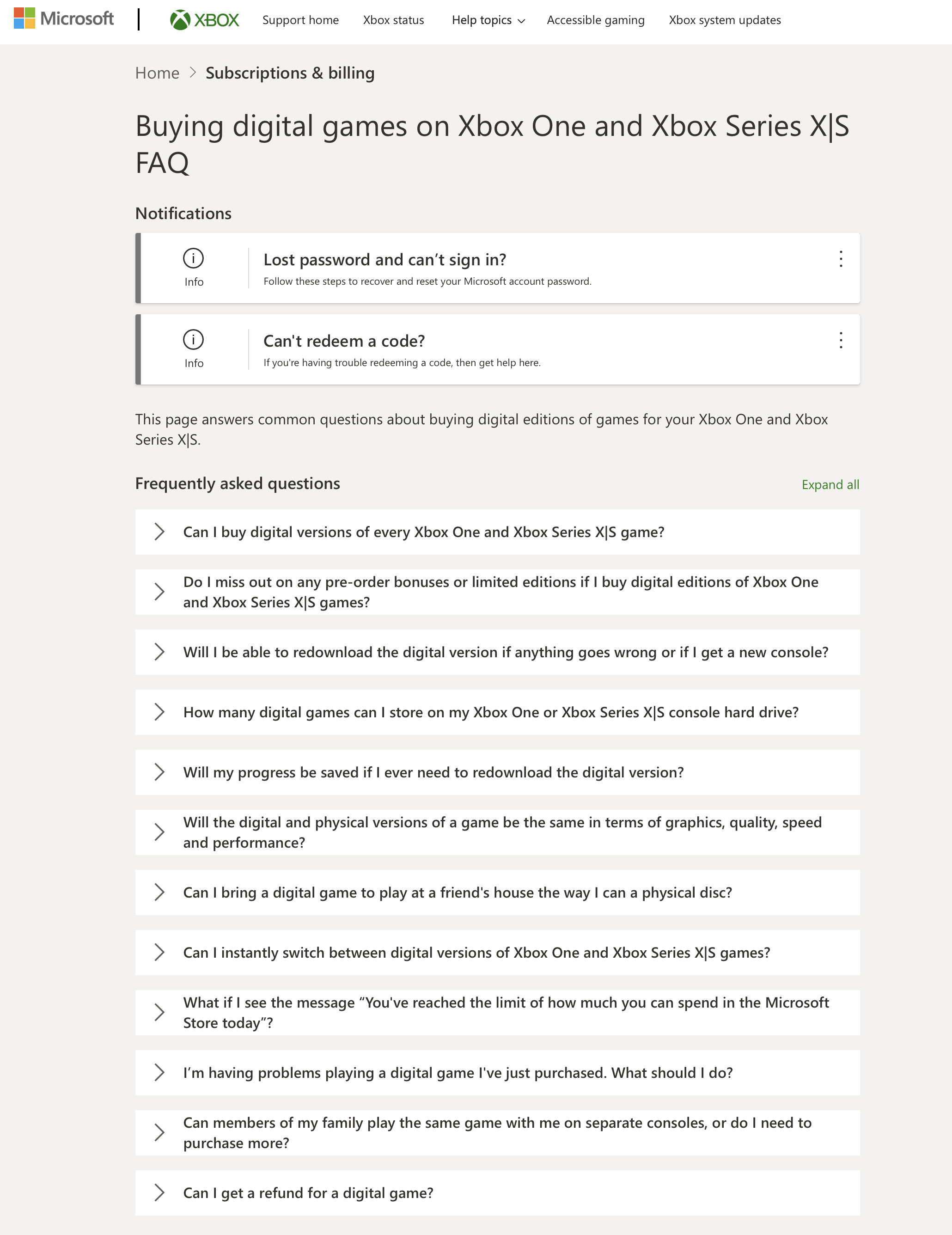
Other companies design theirs differently such as Tesco which breaks their Grocery FAQ page down into sections, which is still an intuitive way to design your FAQ page.
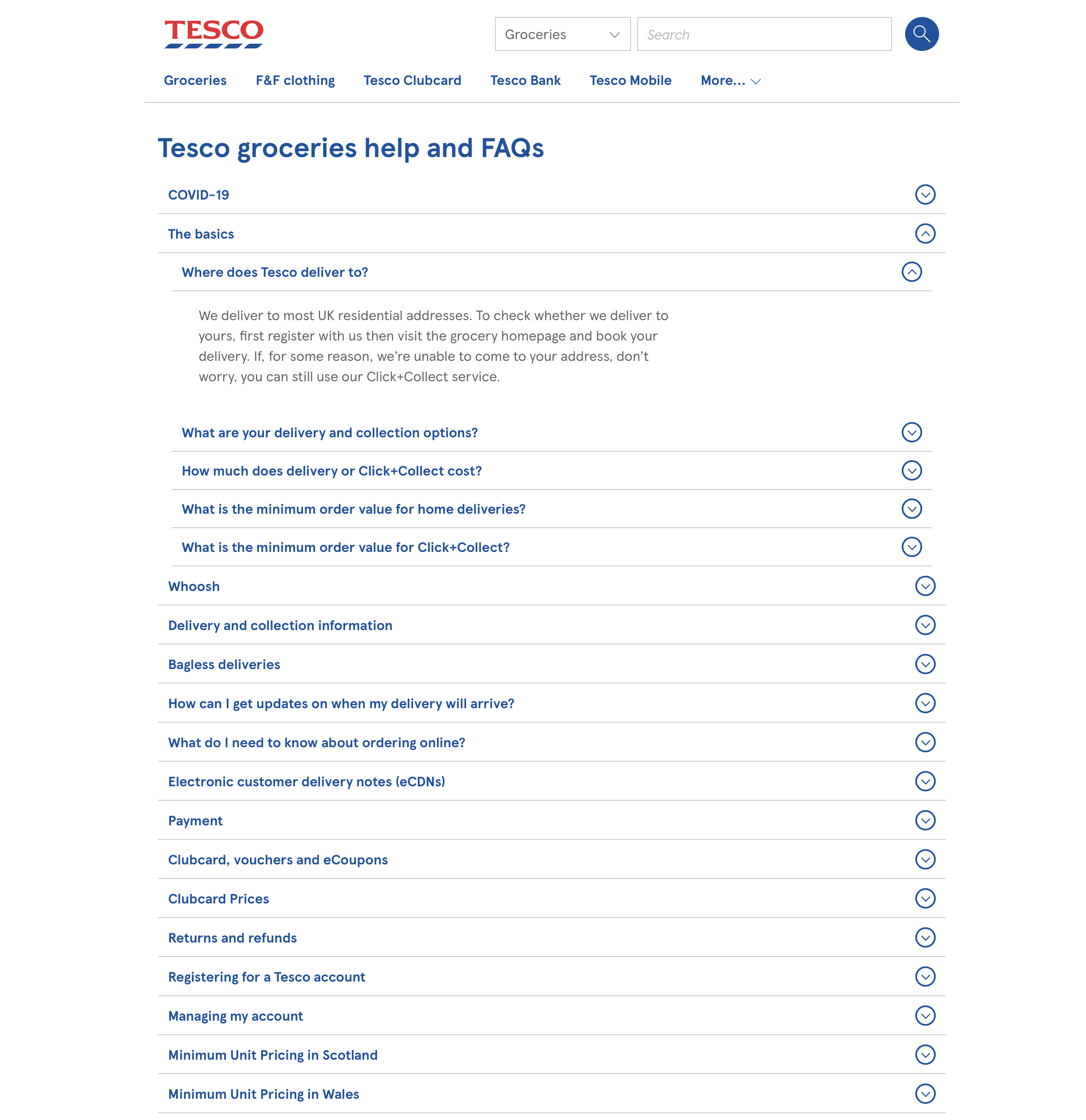
It is easy to use, the features are great and it is easy on the eye. Along with this, Samsung’s FAQ page is another prime example with all questions set up in an accordion design that makes things easy to find.
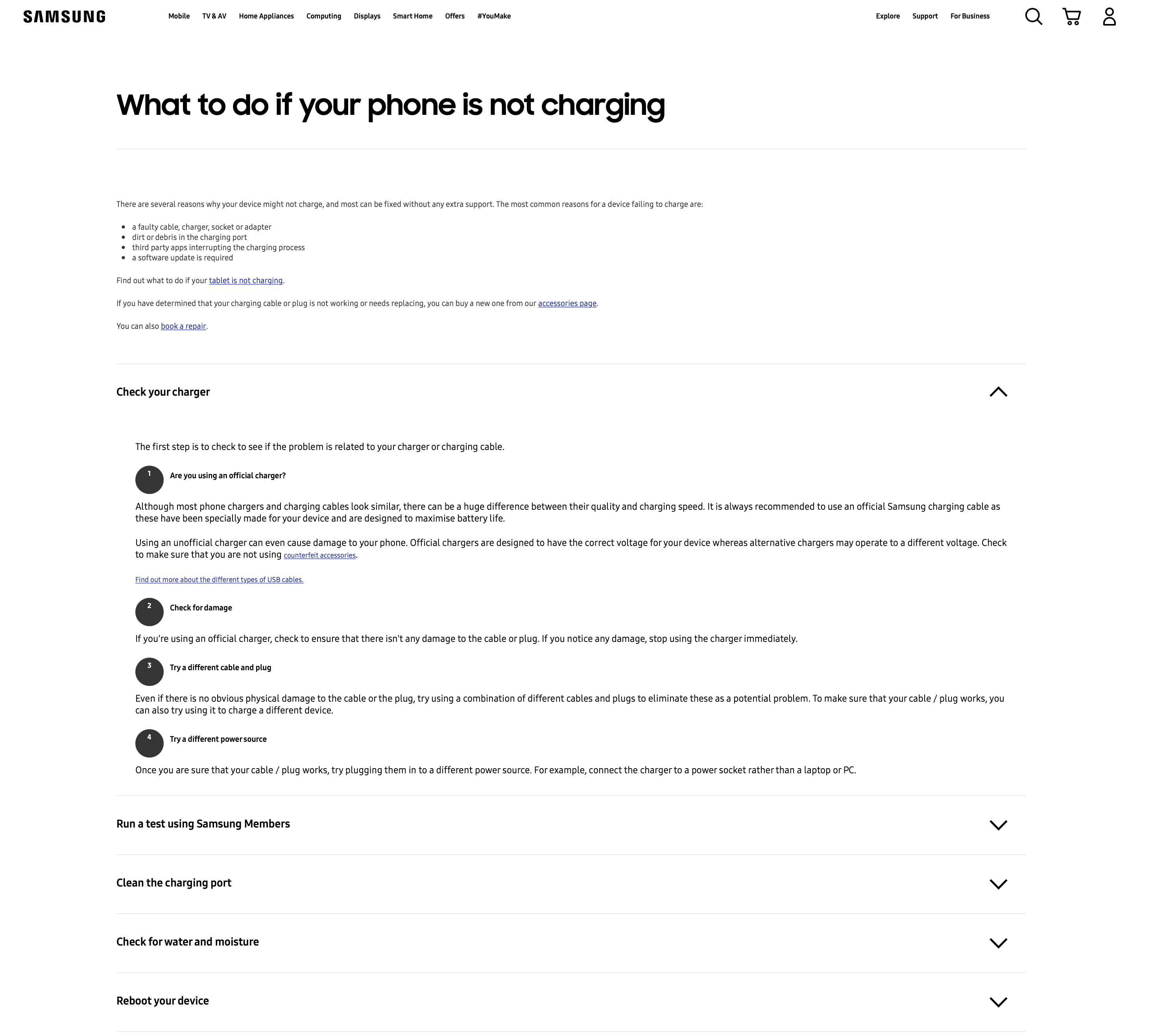
What Should be Included in a FAQ Page?
Websites need to update and improve your FAQ page constantly. With new questions and answers, you can keep it relevant and useful, so what should you include in it?
You should aim to add all of the common questions that your customers and potential customers might ask.
Keep a log every day of the most common emails and phone call queries. Answering these efficiently on a FAQ page will remove any upfront purchase decision barriers on your e-commerce store.
Answers should be short and concise, making it easier for people to find what they are looking for.
Furthermore, it can help to categorise the questions as that will enable people to find the questions and answers they need.
The design of your FAQ page should be accordion style navigation, so people don’t have to scroll down a long and tiresome webpage. You should also focus on including links as this will enable you to improve SEO at the same time.
How To Write an FAQ Page?
Creating an FAQ section is not just a case of gathering as many questions as you can and placing them onto your website. You need to research the questions that people might have and even include the steps people need to take should the FAQ not answer their questions.
So, what should you consider when creating an FAQ page?
- Type in any search query into to google and look at what the predicated search bar shows up – do you see any relevant question for your business?
- Press enter on any search query and look at the other questions people asked mid way down the google page – here are more search queries.
- Click on those search queries and google will expand them with more
- Research the right keywords from Google Keywords, Semrush or Moz, to ensure you choose the right questions
- You should think about the criteria that will shape your responses to the questions
- Provide the reader with a number of solutions
- Obtain reporting on your FAQ page and its performance
Using Data to Select The Right FAQ's
When it comes to ensuring you give readers what they want, you should call on your CRM data to discover the kinds of questions that they are asking across all channels.
Discover if the right solutions have been provided to them as well as data from calls. If the solutions are simple, then they can be added to your FAQ page.
Create Criteria to Shape Your FAQ Responses
Once you have identified your frequently asked questions, you need to determine who is going to respond to them and how they will do it.
There is no single solution that covers it all, so you might want to think about how you respond.
You can opt for that accordion style FAQ on a static page or implement a knowledge-based software that uses Artificial Intelligence to offer support to customers via a chat bot.
However, this will be determined by how complex your questions are.
FAQ Pages Need Numerous Solutions
Customer service is vital for online sellers. Look at offering more than just a couple of sentences and ensure you do everything possible to give your readers the answer they are looking for.
Think l added value to their experience.
Point them in the direction of articles, videos, or tutorials that can help to support the answer you have provided. Embed links from your YouTube channel.
You could also ask your readers if your answer provided the solution they are looking for. If the reader says no, you could then point them in the direction of a similar question that could help them to find a solution.
Should your reader find that you don’t have the question they are asking, you should then make it easy for them to access the support that they need.
Track Progress of the FAQ Page
Once you have created your FAQ page and populated it with questions, you shouldn’t just leave it there and think that everything is finished.
This is because you should always look at adding more answers to your page. You should also monitor queries and answers to discover whether they change or whether they work correctly.
If you opt to survey readers after they have used your FAQ section, you can monitor their responses to determine whether they were helpful or not.
In those instances where readers said that the answer did not solve their problem, you can then add to that by providing them with more resources. You could also think about adding more questions to your FAQ page.
You should also use data from your CRM to determine whether your FAQ page is getting everything right. If you notice that your call volume has dropped and the FAQ page has been generating more traffic, that is likely to indicate that your page is solving the problems that they are facing. It will highlight that they are discovering the solutions without the need to seek additional support.
Make Your FAQ Section Easy to Find
You need to make sure that accessing your FAQ page is simple. The content for search should be optimised using SEO tactics. That way, if users search Google for the answer, they will still be directed to your FAQ page.
For those who go directly to your website, you should make sure that the FAQ page is clear and visible, which means that the top of the page is more than likely the best place. This will encourage people to view your FAQs prior to looking for more support.
A good place to position your FAQ section is on the Top Menu, clearly headed up as Help or Support. Create a subsection for ‘Commonly Asked Questions FAQ’s’.
Once here, you can answer all the common questions that they might have and that can help to push them in the direction of making a purchase.
Our Thoughts on FAQ’s for Websites
FAQ’s are painful to complete, they take time to research and answer meticulously.
However, remember your FAQ page is more important than you might have realised. Your competitors are also challenging for customers and they will fight every corner.
The research, organisation, and the correct SEO tactics will ensure that your FAQ page ticks every box.
The aim is to ensure customers have a seamless experience and can find what they are looking for immediately.