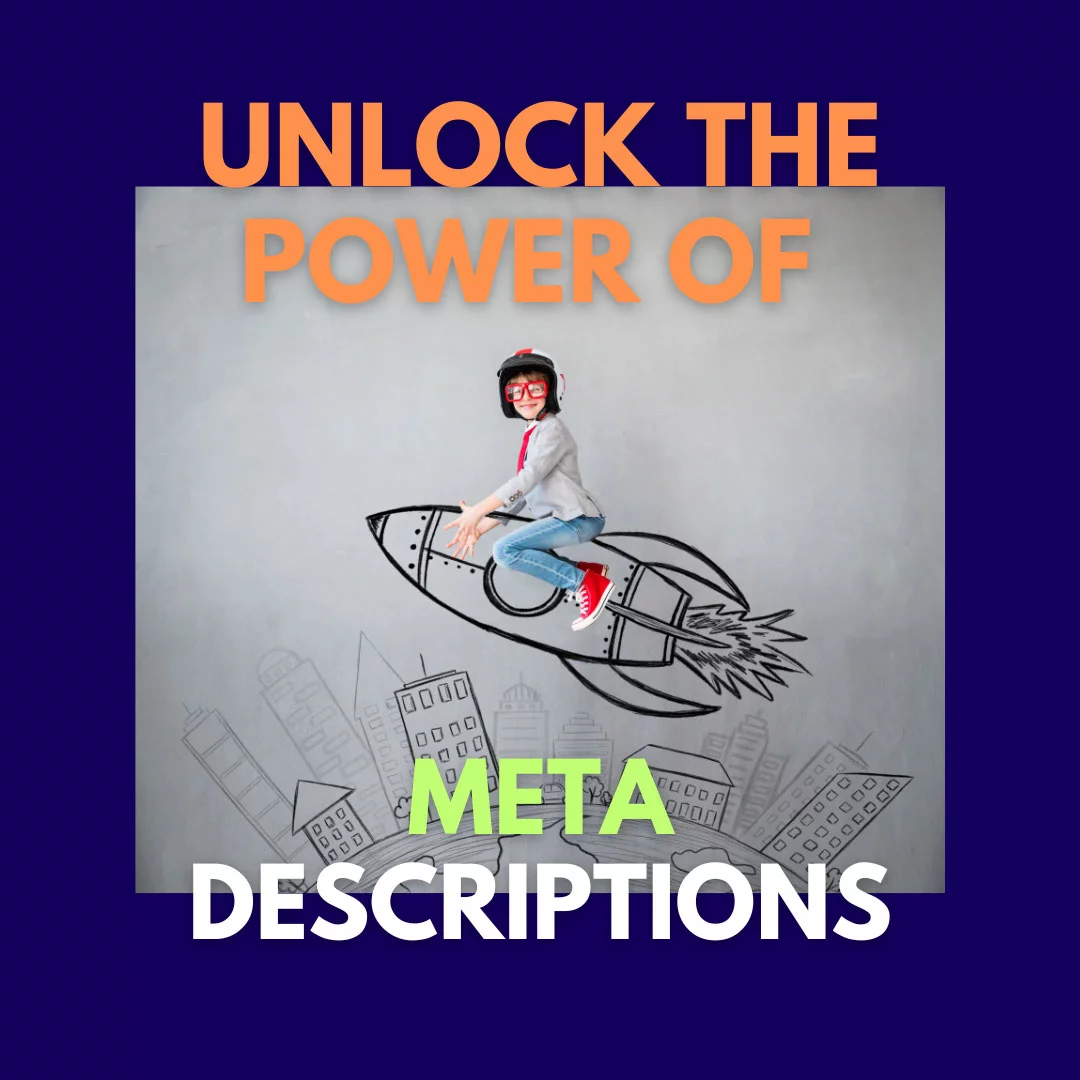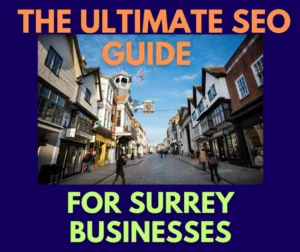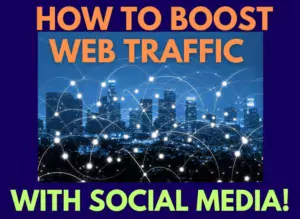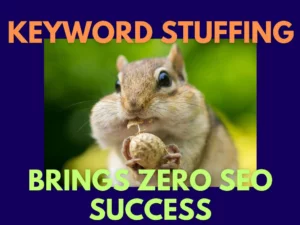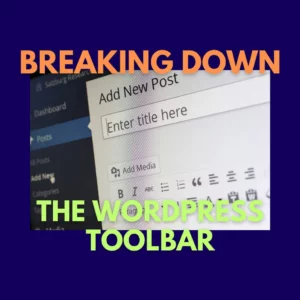Unlocking the Power of Meta Descriptions for SEO Success
Writing quality Meta Descriptions are a key element for successful SEO.
As your business fights for online visibility, your no.1 asset is search engine optimisation (SEO) to improve your website’s ranking.
While many factors contribute to effective SEO, one often overlooked element is the meta description.
This blog post will explore why meta descriptions are essential for SEO and how they can significantly impact your marketing efforts.
By the end, you’ll have a clear understanding of how to write meta descriptions to enhance your website’s visibility and attract more organic traffic
Understanding Meta Descriptions
Meta Descriptions what are they? A meta description is a concise summary of a web page’s content, typically consisting of 150-160 characters. Although not a direct ranking factor, meta descriptions play a crucial role in attracting users and convincing them to click through to your website from the SERPs.
Meta Descriptions Drive Click-Through Rates
One of the primary reasons meta descriptions are important for SEO is their ability to drive click-through rates (CTRs).
Well written meta descriptions can entice users to click on your link, increasing your website’s visibility and traffic.
By incorporating relevant keywords and providing a compelling call-to-action, you can optimise your meta descriptions.
This appeals to searchers’ intent, thereby improving CTRs and potentially boosting your rankings over time.
Our SEO Agency Surrey team came up with this meta for our front page:
“Leading Web Design & Development, E-Commerce, SEO, Digital Marketing Agency Surrey, UK! Looking for professional help at an affordable price?“
Here we talk about where we are based, what we do, and we aim to deliver value in results and campaign costs.
Where to Write Meta Descriptions
To write a meta description on the WordPress dashboard, you can follow these steps:
Log in to your WordPress dashboard. Go to the Posts or Pages within the WordPress toolbar, depending on whether you want to edit a post or page.
Select Edit, not ‘Edit with Elementor’ or other which you may use.
Select the post or page you want to edit or create a new one.
Scroll down to the bottom of the editor screen until you find the “Yoast SEO” or “All in One SEO Pack” section.
These are popular SEO plugins for WordPress that provide meta description functionality.
If you don’t have any SEO plugins installed, consider installing and activating one of these plugins.
In the Yoast SEO or All in One SEO Pack section, you should see a field labeled “Meta Description” or something similar.
This is where you can enter your meta description.
Write a concise and compelling meta description that accurately summarises the content of your post or page.
The ideal length for a meta description is around 150-160 characters.
Ensure that your meta description contains relevant keywords and accurately represents the content of the page to improve its visibility in search engine results.
Save or update your post or page to apply the changes.
Remember, the availability and exact steps may vary depending on the SEO plugin you are using.
However, most popular SEO plugins provide a dedicated field for entering meta descriptions.
There is an example of All-In One’s field for writing Meta below.
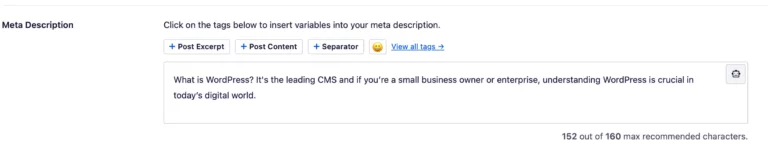
Meta Descriptions Enhance User Experience
While search engines don’t directly consider meta descriptions when determining rankings, they do value user experience. Here are 5 factors of enhancing user experience:
Clear Expectations:
A well-crafted meta description gives users a preview of what they can expect when they click on a search result.
It provides a concise summary of the page’s content, helping users determine if it aligns with their needs or interests.
When the meta description accurately represents the page’s content, users are less likely to feel misled or frustrated, resulting in a more positive user experience.
Informative and Descriptive:
Meta descriptions that effectively summarise the content of a page help users quickly assess if it’s relevant to their search query.
By writing a clear and concise description, users can make informed decisions about which search results to click on, saving time and effort.
When users find the information they’re looking for more easily, it enhances their overall experience.
Reduced Bounce Rates:
When users click on a search result and find that the page meets their expectations based on the meta description, they are more likely to stay on the site and engage with the content.
This reduces bounce rates, which is the percentage of users who leave a website without interacting further.
Lower bounce rates signal to search engines that your page is valuable and relevant to users’ needs, potentially improving your SEO ranking.
Increased Trust and Credibility:
Quality meta description that accurately represents the content of a page helps establish trust and credibility with users.
When users see a meta description that matches their search intent and delivers on its promise, they are more likely to view your website as a reliable source of information.
This positive perception can lead to increased engagement, repeat visits, and a higher likelihood of conversions.
Differentiation from Competitors:
In a crowded search engine results page, a compelling meta description can help your website stand out from competitors.
Writing unique and enticing meta descriptions that highlight your unique value proposition or offer a solution to users’ needs, you can attract more clicks and potentially drive more traffic to your site.
This differentiation can significantly impact the user experience by connecting users with the most relevant and valuable content for their queries.
Good Meta Optimises Keywords and Relevance
Meta descriptions provide an excellent opportunity to optimise your content for target keywords.
By incorporating relevant keywords into your meta descriptions, you can increase the visibility of your website or the ranking of your business in Surrey for specific search queries.
However, it’s crucial to strike a balance between optimisation and readability.
Crafting meta descriptions that are both keyword-rich and compelling to users can significantly improve your SEO performance.
As an example, for many of the headlines here in this blog, we have incorporated “Meta Description” into phrases, so it’s not over too stuffy.
Many social media posts will also embed keywords and even hashtags into paragraphs to make phrases more natural. It’s a similar way to the write meta.
Here are several rules you to stick to:
Research Target Keywords:
Begin by conducting keyword research to identify the most relevant and high-performing keywords for your web page.
Use keyword research tools, analyse search trends, and consider user intent to find keywords that align with your content and target audience.
Keep it Concise:
Meta descriptions should be concise, typically between 150-160 characters. Focus on using primary keywords that accurately represent the page’s content and capture users’ attention within this limited character count.
Aim to provide a clear and compelling summary that entices users to click on your search result.
Place Keywords at the Beginning:
Search engines typically bold or highlight the keywords in meta descriptions that match the user’s search query.
To make your meta description more noticeable, try placing relevant keywords closer to the beginning of the description. This can help catch users’ attention and increase the likelihood of them clicking on your link.
Maintain Readability and Natural Language:
While it’s important to include keywords, avoid stuffing the meta description with too many keywords or creating an unnatural-sounding description.
Focus on creating a compelling and readable sentence or two that effectively summarizes the content. Remember that the meta description is not just for search engines; it’s also meant to engage and entice users.
Reflect the Page’s Content:
Ensure that the meta description accurately reflects the content of the web page. Avoid misleading users by using keywords that are not relevant to the actual content.
When users click through to your site and find the promised content, it enhances their experience and reduces bounce rates.
Test and Analyse:
Continuously monitor the performance of your meta descriptions and analyse the impact of keywords on click-through rates (CTRs) and user engagement.
Experiment with different keywords and variations to see what resonates best with your audience. Use tools like Google Search Console and Google Analytics to gather data and insights on how your meta descriptions are performing.

Utilising Calls-to-Action with Meta Description
A well wrote meta description can also include a clear and enticing call-to-action (CTA).
When creating CTAs for your meta descriptions, ensure they align with the landing page’s content and match users’ expectations, fostering trust and credibility
Including a clear and enticing call-to-action (CTA) in your meta descriptions can encourage users to take the desired action and increase click-through rates.
Here are some CTA examples that you can consider incorporating into your meta descriptions:
Learn More:
Encourage users to click through and explore further by using a CTA like “Learn More.” This CTA suggests that there is more valuable information available on the page, enticing users to click and satisfy their curiosity.
Shop Now:
If you have an e-commerce website or specific product pages, using a CTA like “Shop Now”, “25% Off”, or “Last Sales Day Ends Soon” can prompt users to make a purchase. This CTA implies that the page offers products or services for sale and invites users to take immediate action.
Get Started:
For landing pages related to sign-ups, subscriptions, or free trials, a CTA such as “Get Started” can motivate users to begin the registration process. This CTA implies that there are benefits to be gained by taking action and encourages users to take the first step.
Request a Quote:
If your website offers services or customisable products, using a CTA like “Request a Quote” can attract users who are interested in obtaining pricing information. This CTA indicates that users can receive personalized quotes and encourages them to engage with your business.
Contact Us:
If you want users to reach out to your company for inquiries or assistance, a CTA like “Contact Us” can be effective. This CTA prompts users to take action and reach out to your team, signaling that you are available to address their needs or answer their questions.
Sign Up for Exclusive Offers:
If you have a newsletter, loyalty program, or special promotions, using a CTA like “Sign Up for Exclusive Offers” can entice users to provide their email address and opt-in to receive exclusive content or discounts. This CTA appeals to users’ desire for exclusivity and access to special deals.
Leveraging Social Sharing with Meta Description
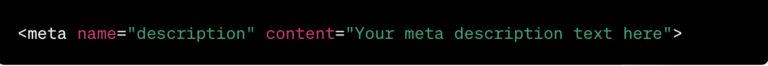
Beyond search engines, meta descriptions also play a role in social media sharing.
When your website is shared on social platforms, the meta description often accompanies the link.
By optimising your meta descriptions for social sharing, you can capture users’ attention, encourage them to engage with your content, and potentially attract more traffic from social media channels. Here’s how it works:
Crawling and Scraping:
Social media platforms, like Facebook, Twitter, LinkedIn, and others, use web crawlers or bots to navigate and index web pages across the internet. These bots follow links and analyze the content of web pages, including the meta tags.
Meta Tags:
Meta tags, including the meta description, are HTML tags embedded in the header section of a web page’s source code. The meta description tag specifically provides a brief summary of the page’s content. It is typically included using the following format:
<meta name=”description” content=”Your meta description text here”>
Extraction of Meta Description:
When a URL is shared on social media, the platform’s crawler visits the shared link to extract information about the webpage. It specifically looks for the meta description tag in the page’s source code. If a meta description tag is present, the crawler extracts the text within it.
Displaying the Meta Description:
Once the social media platform’s crawler has extracted the meta description, it is typically displayed alongside the shared link as a preview snippet. Users who come across the shared link on their social media feeds can see the meta description, giving them a brief overview of the page’s content.
It's important to note that social media platforms may also generate their own previews by scraping information from the shared page if there is no explicit meta description tag. However, providing a well-crafted meta description increases the likelihood that the desired summary will be displayed when your website is shared on social media.By optimising your meta descriptions for social sharing, you can increase the chances of capturing users’ attention, enticing them to engage with the shared link, and potentially driving more traffic to your website from social media platforms.
Meta Descriptions Do Deliver SEO Sucess
In the ever-evolving world of SEO, it’s crucial to optimise every aspect of your website to stay ahead of the competition.
Meta descriptions may be small snippets of text, but their impact on SEO should not be underestimated.
By writing compelling, keyword-rich meta descriptions you can increase click-through rates, enhance user experience, and foster engagement.
You can unlock the power of meta descriptions to improve your website’s visibility, attract more organic traffic, and ultimately achieve marketing success.
Remember, every character counts, so invest time and effort into creating meta descriptions that captivate and convert, and watch as your SEO efforts soar to new heights.
For any assistance do connect with our Web Design & Digital Marketing Agency Surrey team for any SEO strategy needs.